To place a manual order, log into your BDroppy account and click on the product catalog section.
Search for the item you want to buy, using the filters or the search bar.
Once you have made your choice, click on the image of the article you are interested in, to open the product sheet.
Select your size from the drop-down menu and then click on Buy Now.
The item will be added to your cart.
Repeat the same process to add other items.
Once you have finished your selection, click on the Cart icon, and then on Checkout to confirm your order.
Follow all the required steps and pay for your order.
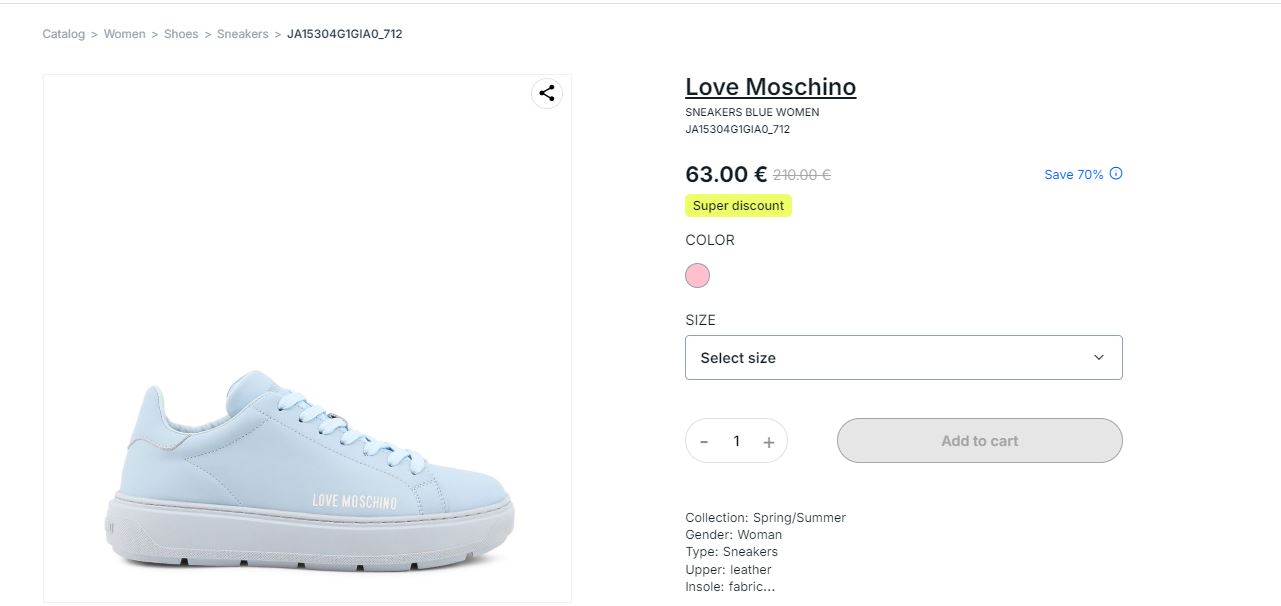

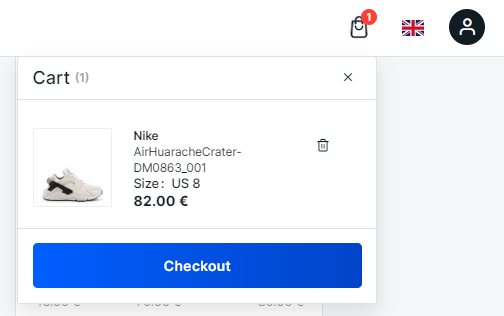
BDroppy
Comments